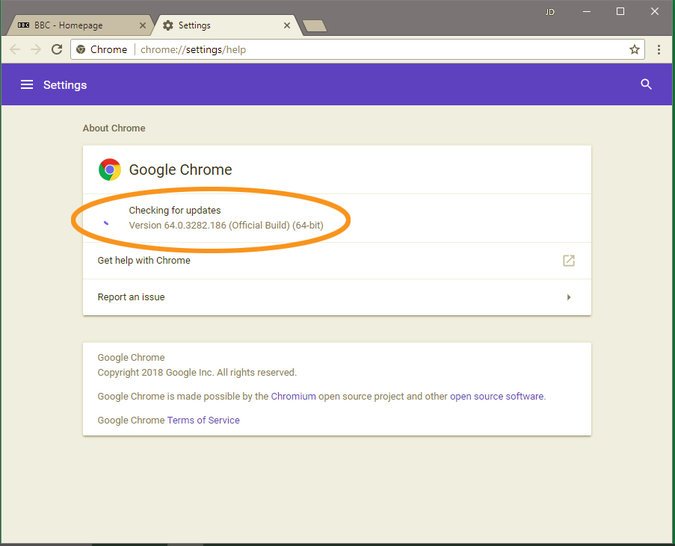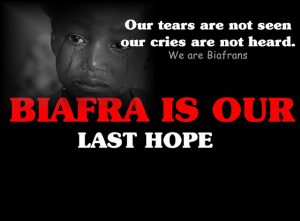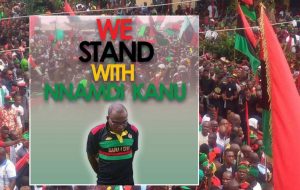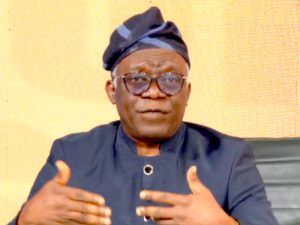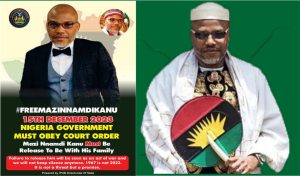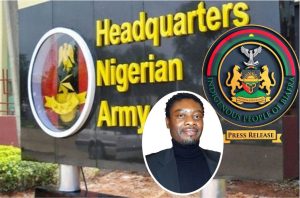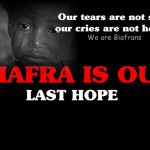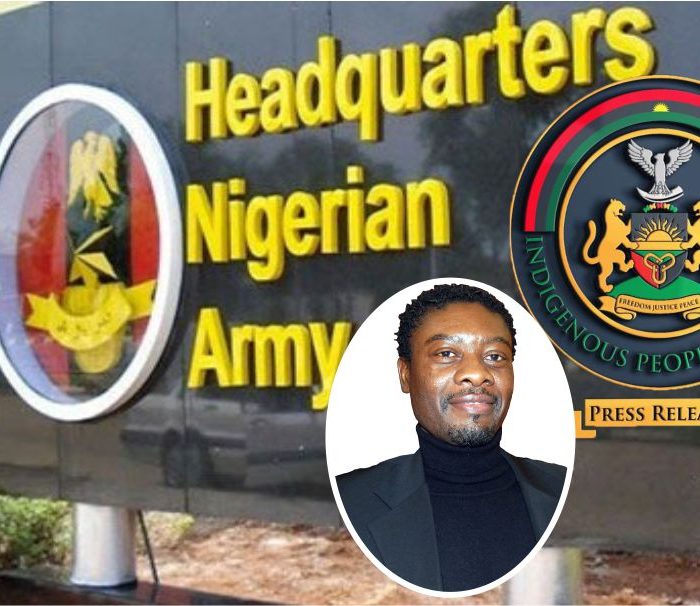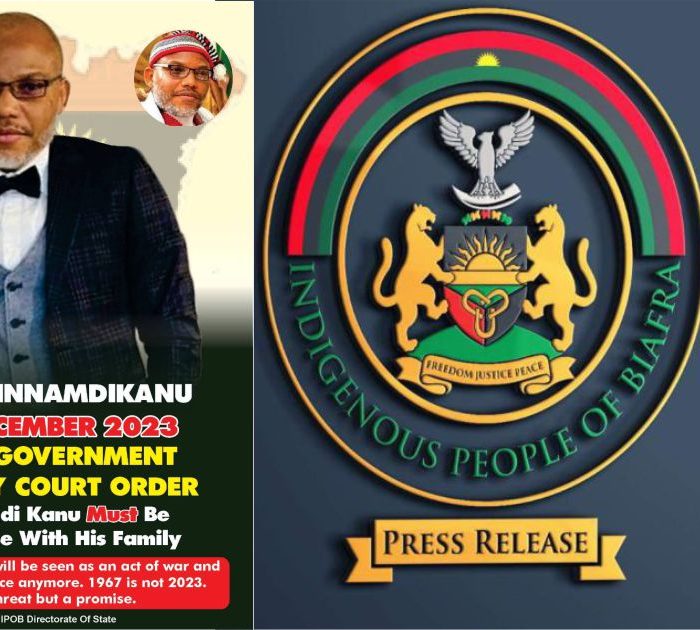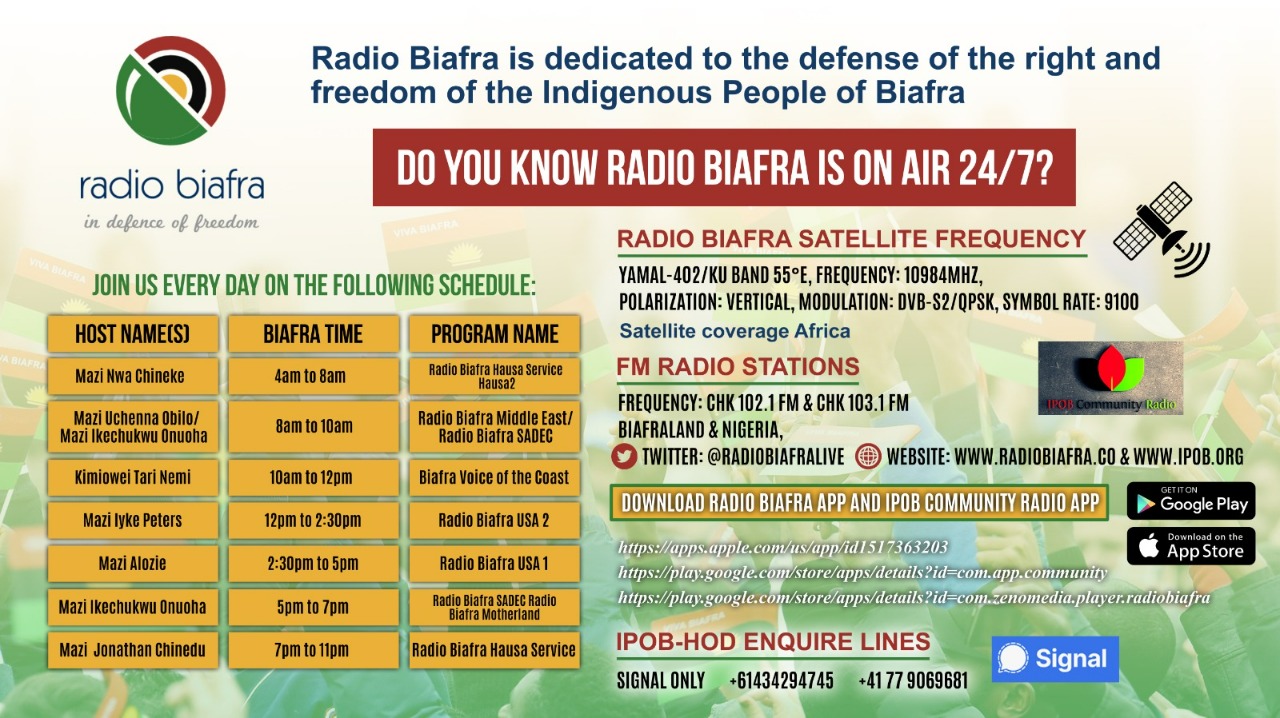Checking Your Browser Version
Q. How do I see what version of Google Chrome is on my computer?
A. For both the Windows and the Mac versions of Google’s Chrome browser, open the program and click the three-dot More menu icon in the upper-right corner of the tool bar. On the More menu, select Help and then choose About Google Chrome. You then land on the About Chrome page, which displays the software’s version number in the middle of the window.
Visiting this page also prompts the program to check for any new updates to itself. Chrome is typically set to keep itself updated automatically and downloads new versions of itself in the background as you use it. The updates — which can include security patches, new features and bug fixes — are installed when you quit the program and reopen it.
To see what version of Mozilla Firefox is running on a Windows PC, open the program, click the Help menu and choose About Firefox. On the Mac edition, click the Firefox menu in the upper-left corner of the screen and choose About Firefox; the steps for checking Apple’s Safari browser are similar, except you click on Safari in the menu bar and choose About Safari.
For Microsoft’s Internet Explorer and Edge browsers, check the Options or the Settings menu. In Internet Explorer, click the gear-shaped icon in the upper-right side of the tool bar and select About Internet Explorer. For the Edge browser, select the three-dot more menu in the top-right corner of the browser window and scroll to the bottom of the menu that opens — where the Edge version is listed.
Personal Tech invites questions about computer-based technology to techtip@nytimes.com. This column will answer questions of general interest, but letters cannot be answered individually.
Continue reading the main storyRead the Original Article