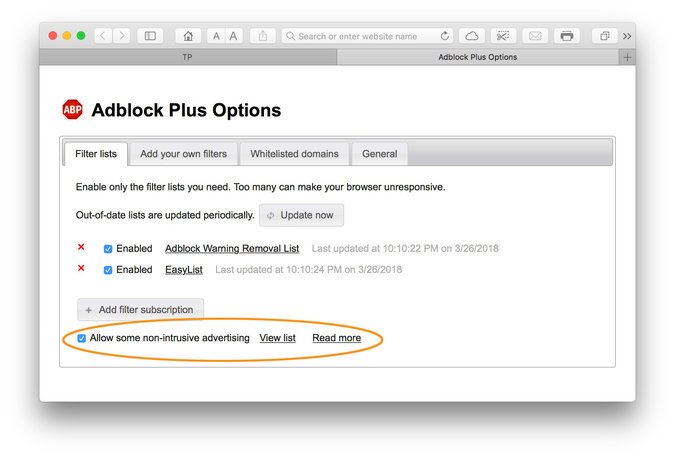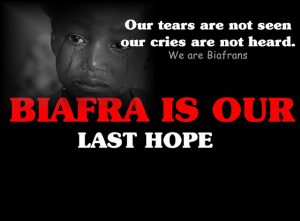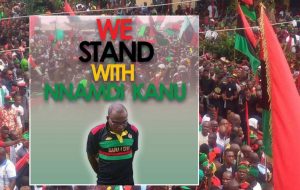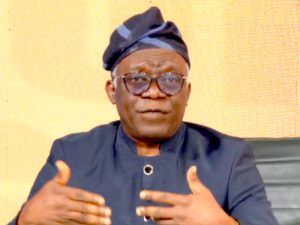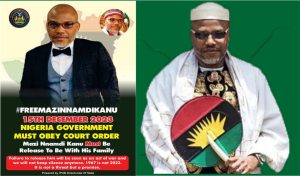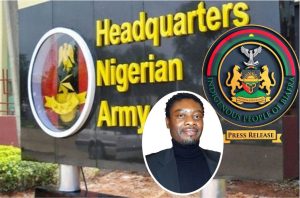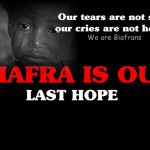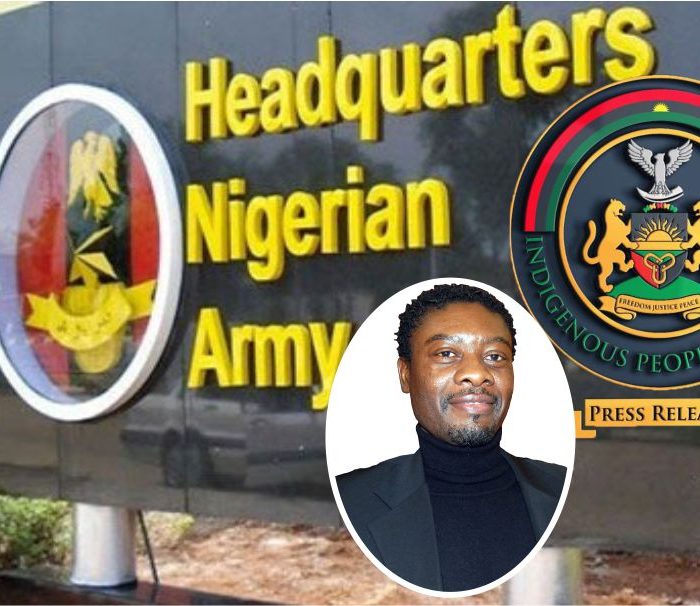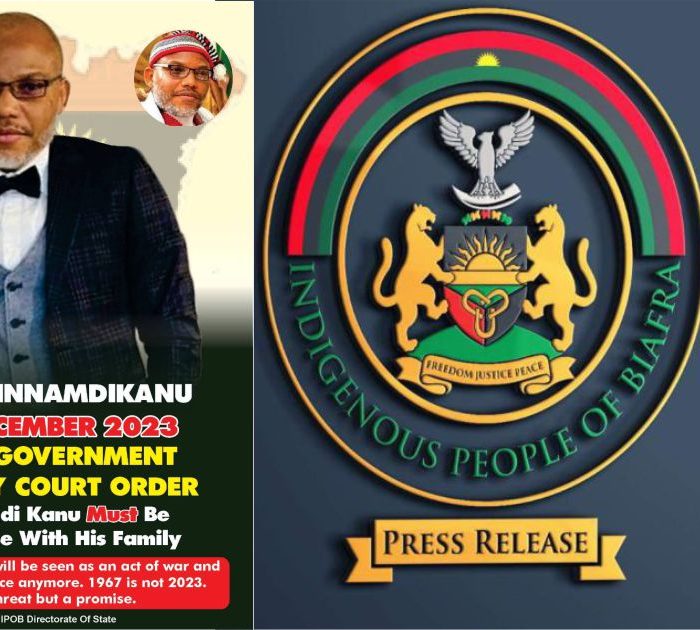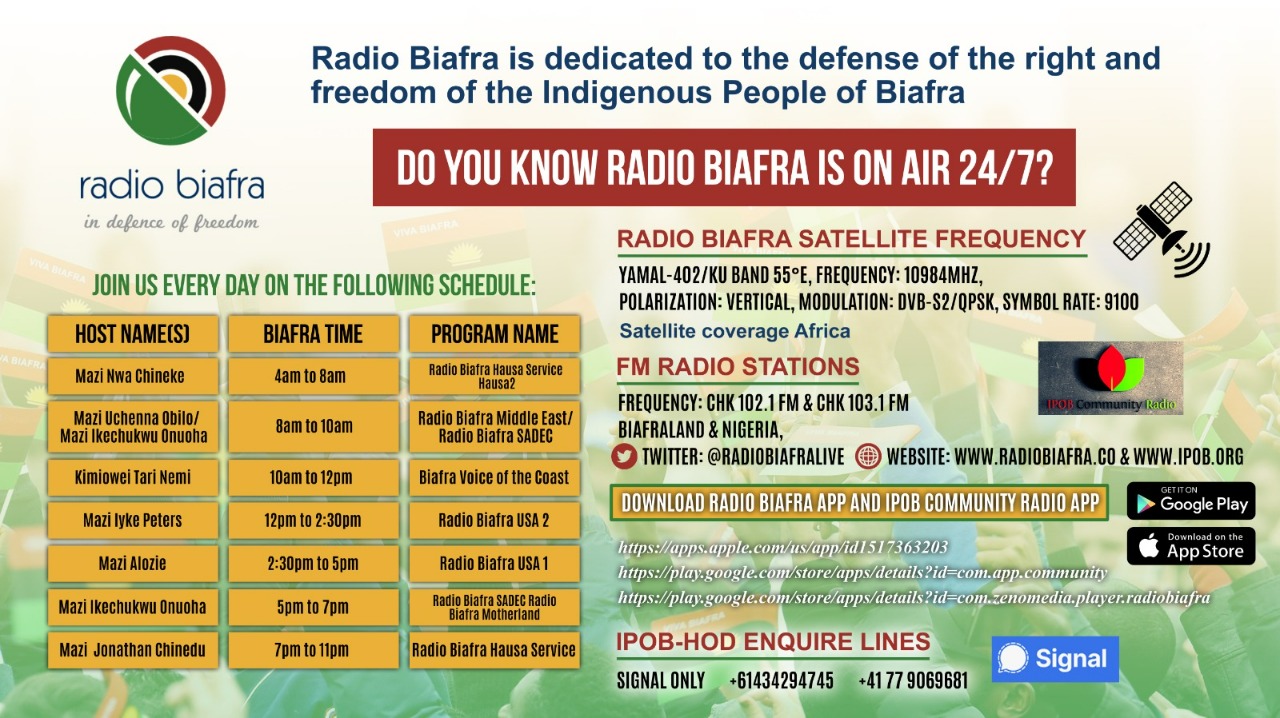Setting Options for Ad Blockers
Q. I installed ad-blocking software on my computer, but I still see advertisements on some pages, even though the site did not ask me to turn off the blocker. Why is this?
A. Even when you have the software enabled, browser utilities like AdBlock or AdBlock Plus may still display less-intrusive advertisements from companies that have been approved by the independent Acceptable Ads Committee. The Acceptable Ads initiative was started by AdBlock Plus, which makes money by allowing the ads through its filters.
The initiative attempts to balance the needs of web surfers who do not want to be pelted with aggressive online ads and the needs of websites that rely on advertising revenue to support their content. (Google recently began to filter intrusive ads in its Chrome browser in a similar manner.)
“Acceptable” ads include those that lack animation and do not jam themselves into the middle of the reader’s experience on the site. Even if the ad-blocker program is set to allow nonintrusive ads by default, you can disable the feature in the program’s settings. However, if you use a site frequently and find it worthwhile, you may want to consider allowing its advertising through your filter by allowing acceptable ads or by adding the site to the ad-blocking program’s white list.
To “white-list” a site basically means to make an exception for it in your ad-blocking program to allow advertising to appear. While advertising on some web pages can be distracting, excessive and sometimes even laden with malware, most sites run ads because they need the money to sustain themselves.
Some sites have put in ad-blocker detection tools and will stop your browser from loading the page you want to see unless you white-list the site. Some sites ask you to white-list them in exchange for displaying a minimal amount of advertising. If you need to white-list the site you are trying to visit, click the ad-blocker icon in the browser’s tool bar and look for the option to pause or disable the current filtering. The program’s tool-bar menu might have a list of sites you have white-listed, along with controls for fine-tuning your ad filters.
Personal Tech invites questions about computer-based technology to techtip@nytimes.com. This column will answer questions of general interest, but letters cannot be answered individually.
Continue reading the main storyRead the Original Article